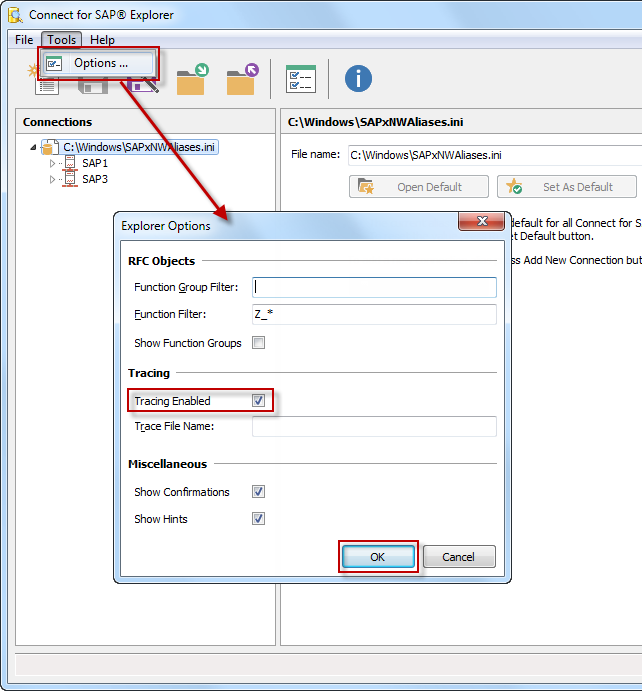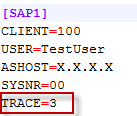How to enable "Tracing"?
- Ben F.
-
Topic Author
8 years 4 months ago #24 by Ben F.
How to enable "Tracing"? was created by Ben F.
I'd like to check execution using a log or a trace file.
How can it be turned on in SAPx ?
How can it be turned on in SAPx ?
Please Anmelden to join the conversation.
- Serge Volkov
-
8 years 4 months ago - 8 years 4 months ago #26 by Serge Volkov
Replied by Serge Volkov on topic How to enable "Tracing"?
Last edit: 8 years 4 months ago by Serge Volkov.
Please Anmelden to join the conversation.
- Serge Volkov
-
8 years 4 months ago - 8 years 4 months ago #27 by Serge Volkov
Replied by Serge Volkov on topic How to enable "Tracing"?
If you want to enable "SAPx Tracing" directly in the code of an application - just call SAPxNWSetTracing(True, '') where SAPx should start to trace.
For example, you can place the call at the beginning of your application:
Please ensure that the compiler directive "SAPX_TRACE" is defined in gsSAPx.inc.
For example, you can place the call at the beginning of your application:
program YourAppName;
uses
Forms,
fMain in 'fMain.pas' {frmMain},
gsSAPxNWCore;
begin
SAPxNWSetTracing(True, ''); // <- This line enables SAPx Tracing
Application.Initialize;
Application.CreateForm(TfrmMain, frmMain);
Application.Run;
end.Please ensure that the compiler directive "SAPX_TRACE" is defined in gsSAPx.inc.
Last edit: 8 years 4 months ago by Serge Volkov.
Please Anmelden to join the conversation.
- Serge Volkov
-
8 years 4 months ago #28 by Serge Volkov
Replied by Serge Volkov on topic How to enable "Tracing"?
Please Anmelden to join the conversation.