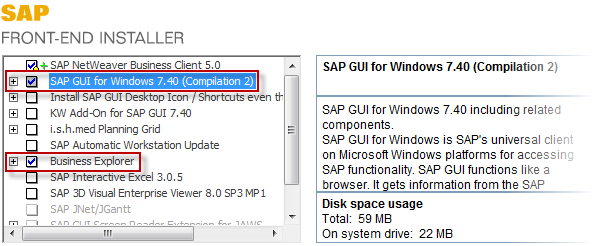SAPNWRFC with trial
- Tiago Sotana
-
Topic Author
7 years 11 months ago #68 by Tiago Sotana
SAPNWRFC with trial was created by Tiago Sotana
I'm using the trial version to connect with SAP, but even installing SAPGUI, the DLLs is not on SYSWOW64.
I'm trying to use the application Connect for SAP and a error is reported, informing that sapnwrfc.dll was not found.
In SAP Marketplace doesn't exist DLLs for Windows x86, so I don't know what I'm doing wrong.
Trial doesn't work with 64 bits.
Thanks.
I'm trying to use the application Connect for SAP and a error is reported, informing that sapnwrfc.dll was not found.
In SAP Marketplace doesn't exist DLLs for Windows x86, so I don't know what I'm doing wrong.
Trial doesn't work with 64 bits.
Thanks.
Please Anmelden to join the conversation.
- Serge Volkov
-
7 years 11 months ago - 6 years 1 month ago #69 by Serge Volkov
Most probably "sapnwrfc.dll" of required platform version is not properly installed.
Please make sure that you install SAP NW RFC DLLs of the same platform version as your application's version.
E.g. if your application is x64 - then SAP NW RFC DLLs of x64 version must be installed.
Hint: SAPGUI does not install x64 NW DLLs.
In case it does not help please create and send us the " Info Report " that we can investigate the case.
Replied by Serge Volkov on topic SAPNWRFC with trial
I'm trying to use the application Connect for SAP and a error is reported, informing that sapnwrfc.dll was not found.
Most probably "sapnwrfc.dll" of required platform version is not properly installed.
Please make sure that you install SAP NW RFC DLLs of the same platform version as your application's version.
E.g. if your application is x64 - then SAP NW RFC DLLs of x64 version must be installed.
Hint: SAPGUI does not install x64 NW DLLs.
In case it does not help please create and send us the " Info Report " that we can investigate the case.
Last edit: 6 years 1 month ago by gs_mschoch.
Please Anmelden to join the conversation.
- Tiago Sotana
-
Topic Author
7 years 11 months ago #70 by Tiago Sotana
Replied by Tiago Sotana on topic SAPNWRFC with trial
Using the "Getting started" pdf, I installed SAPGUI, but it doesn't install sapnwrfc.dll in SYSWOW64 neither SYSTEM32.
Maybe I'm doing something wrong, but I followed all the steps on PDF.
I don't know how to fix it, I tryed to uninstall and reinstall so many times and didn't work.
That's the info report:
=======================
CONNECT FOR SAP
=======================
SAPx version = 4.0.3.0
SAPx edition = Full
Tool version = D23
Platform = x86
Build configuration = Release
=======================
RFC LIBRARY INFO
=======================
sapnwrfc.dll (Not found)
icuuc50.dll (Size=1059840; Version=50.1.0.0; Path=C:\Windows\system32\)
icuin50.dll (Size=1345024; Version=50.1.0.0; Path=C:\Windows\system32\)
icudt50.dll (Size=20786176; Version=50.1.0.0; Path=C:\Windows\system32\)
libsapucum.dll (Not found)
libicudecnumber.dll (Not found)
=======================
SYSTEM INFO
=======================
OS Version = Windows 7 (Version 6.1, Build 7600, 64-bit Edition)
PATH Variable = C:\ProgramData\Oracle\Java\javapath;C:\Program Files (x86)\CollabNet;C:\Program Files (x86)\Embarcadero\Studio\15.0\bin;C:\Users\Public\Documents\Embarcadero\Studio\15.0\Bpl;C:\Program Files (x86)\Embarcadero\Studio\15.0\bin64;C:\Users\Public\Documents\Embarcadero\Studio\15.0\Bpl\Win64;C:\Borland\Delphi7\Bin;C:\Borland\Delphi7\Projects\Bpl\;C:\Windows\system32;C:\Windows;C:\Windows\System32\Wbem;C:\Windows\System32\WindowsPowerShell\v1.0\
Maybe I'm doing something wrong, but I followed all the steps on PDF.
I don't know how to fix it, I tryed to uninstall and reinstall so many times and didn't work.
That's the info report:
=======================
CONNECT FOR SAP
=======================
SAPx version = 4.0.3.0
SAPx edition = Full
Tool version = D23
Platform = x86
Build configuration = Release
=======================
RFC LIBRARY INFO
=======================
sapnwrfc.dll (Not found)
icuuc50.dll (Size=1059840; Version=50.1.0.0; Path=C:\Windows\system32\)
icuin50.dll (Size=1345024; Version=50.1.0.0; Path=C:\Windows\system32\)
icudt50.dll (Size=20786176; Version=50.1.0.0; Path=C:\Windows\system32\)
libsapucum.dll (Not found)
libicudecnumber.dll (Not found)
=======================
SYSTEM INFO
=======================
OS Version = Windows 7 (Version 6.1, Build 7600, 64-bit Edition)
PATH Variable = C:\ProgramData\Oracle\Java\javapath;C:\Program Files (x86)\CollabNet;C:\Program Files (x86)\Embarcadero\Studio\15.0\bin;C:\Users\Public\Documents\Embarcadero\Studio\15.0\Bpl;C:\Program Files (x86)\Embarcadero\Studio\15.0\bin64;C:\Users\Public\Documents\Embarcadero\Studio\15.0\Bpl\Win64;C:\Borland\Delphi7\Bin;C:\Borland\Delphi7\Projects\Bpl\;C:\Windows\system32;C:\Windows;C:\Windows\System32\Wbem;C:\Windows\System32\WindowsPowerShell\v1.0\
Please Anmelden to join the conversation.
- Serge Volkov
-
7 years 11 months ago #71 by Serge Volkov
Replied by Serge Volkov on topic SAPNWRFC with trial
OK, thank you.
A short question: can you please confirm that you installed the add-on "Business Explorer" during installation of SAPGUI ?
Actually the "sapnwrfc.dll" is installed by the add-on (not by SAPGUI itself).
The add-on is a part of SAPGUI installation, so it just should be turned on: see attached image.
In case it doesn't help: can you please provide us an e-mail (here or to sapx at gs-soft.com) that we send you a test files for further checks ?
A short question: can you please confirm that you installed the add-on "Business Explorer" during installation of SAPGUI ?
Actually the "sapnwrfc.dll" is installed by the add-on (not by SAPGUI itself).
The add-on is a part of SAPGUI installation, so it just should be turned on: see attached image.
In case it doesn't help: can you please provide us an e-mail (here or to sapx at gs-soft.com) that we send you a test files for further checks ?
Please Anmelden to join the conversation.
- Tiago Sotana
-
Topic Author
7 years 11 months ago #72 by Tiago Sotana
Replied by Tiago Sotana on topic SAPNWRFC with trial
Thanks for your reply.
Unfortunately, I did all this. Business explorer is already installed and DLLs doesn't exists.
If you can send the test files to tiagosot at gmail.com, I can check as soon as possible to know if the problem can be solved.
Waiting for the files. Thanks.
Unfortunately, I did all this. Business explorer is already installed and DLLs doesn't exists.
If you can send the test files to tiagosot at gmail.com, I can check as soon as possible to know if the problem can be solved.
Waiting for the files. Thanks.
Please Anmelden to join the conversation.
- Serge Volkov
-
7 years 11 months ago #73 by Serge Volkov
Replied by Serge Volkov on topic SAPNWRFC with trial
The files have been sent to the provided email.
Please Anmelden to join the conversation.